Open chrome browser on your laptop open google and search 'Mahadiscom' after that you can see 'Maharashtra state Electrical Distribution company' click that after that open MSEB website.After click on to 'view bill details'.For reference see below Image.
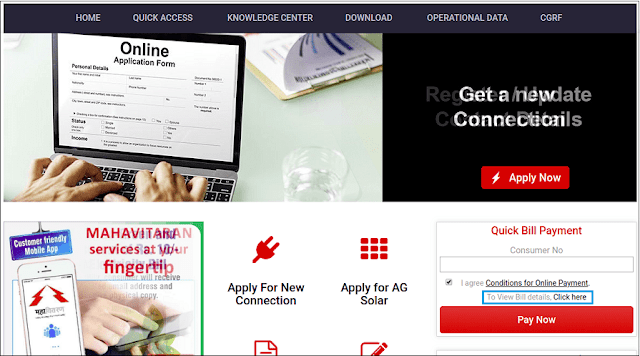 |
| Image credit - www.mahadiscom.com |
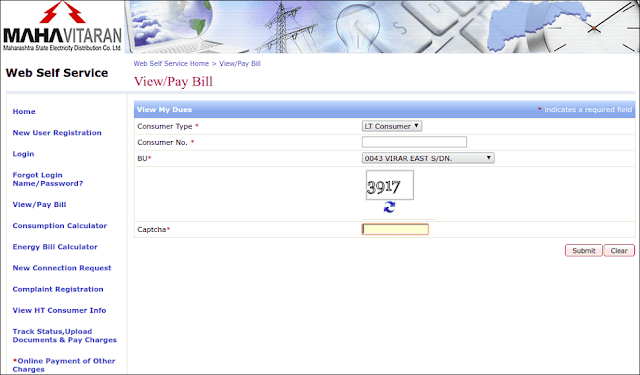 |
| Image credit - www.mahadiscom.com |
To pay MSEB bill on mobile-
Open your mobile browser and go to google enter in google search 'Mahadiscom' after that you can see 'Maharashtra state Electrical Distribution company' click that after that open MSEB website.After go to your browser settings and click on Request Desktop site.Do same process show all above.If you have any difficulty comment below you solve as early as possible.
Also Read -






No comments:
Post a Comment